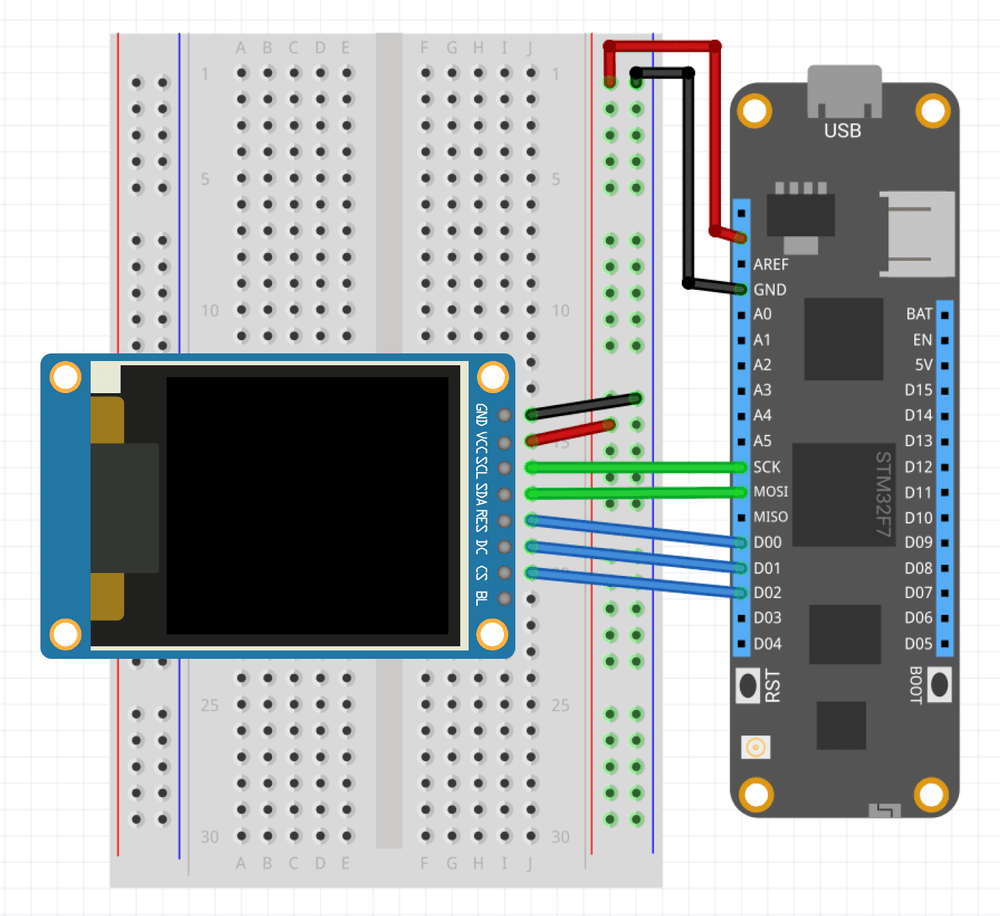Meadow.Foundation.Displays.St7735
| St7735 | |
|---|---|
| Status |  |
| Source code | GitHub |
| Datasheet(s) | GitHub |
| NuGet package |  |
The ST7735 is a display controller used to drive color displays over SPI using 12, 16 or 18 bbp. These displays require a backlight. These displays are commonly found with a resolution of 128x160.
The Meadow.Foundation ST7735 driver currently only supports 16bpp RGB565.
Code Example
MicroGraphics graphics;
public override Task Initialize()
{
Resolver.Log.Info("Initializing ...");
var spiBus = Device.CreateSpiBus();
//note - you may need to adjust the DisplayType for your specific St7735
var display = new St7735(
spiBus: spiBus,
chipSelectPin: Device.Pins.D02,
dcPin: Device.Pins.D01,
resetPin: Device.Pins.D00,
width: 128,
height: 160,
St7735.DisplayType.ST7735R);
graphics = new MicroGraphics(display);
return base.Initialize();
}
public override Task Run()
{
graphics.Clear();
graphics.DrawCircle(60, 60, 20, Color.Purple);
graphics.DrawRectangle(10, 10, 30, 60, Color.Red);
graphics.DrawTriangle(20, 20, 10, 70, 60, 60, Color.Green);
graphics.DrawCircle(90, 60, 20, Color.Cyan, true);
graphics.DrawRectangle(100, 100, 30, 10, Color.Yellow, true);
graphics.DrawTriangle(120, 20, 110, 70, 160, 60, Color.Pink, true);
graphics.DrawLine(10, 120, 110, 130, Color.SlateGray);
graphics.Show();
return base.Run();
}
Sample project(s) available on GitHub
Wiring Example
To wire a ST7735 to your Meadow board, connect the following:
| ST7735 | Meadow Pin |
|---|---|
| LED- | 3V3 |
| LED+ | GND |
| MOSI | MOSI |
| SCK | SCK |
| RESET | D15 |
| A0 | D14 |
| CS | D13 |
| VCC | 3V3 |
| GND | GND |
It should look like the following diagram: