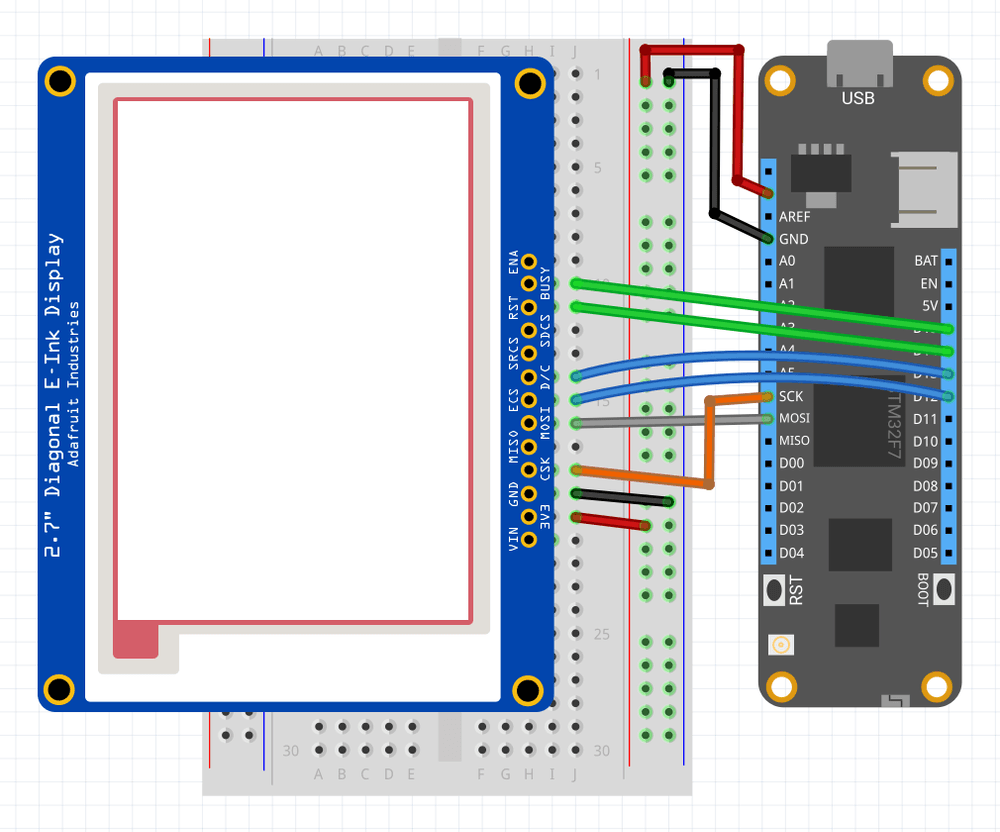Meadow.Foundation.Displays.Ssd1608
| Ssd1608 | |
|---|---|
| Status |  |
| Source code | GitHub |
| Datasheet(s) | GitHub |
| NuGet package |  |
The SSD1608 is a two-color display controller for ePaper displays. Data is sent to the controller via SPI and supports full screen updates only.
The SSD1608 is paired with a wide range of two color ePaper display sizes and resolutions.
Sample projects available on GitHub
Code Example
MicroGraphics graphics;
public override Task Initialize()
{
Resolver.Log.Info("Initialize...");
var display = new Ssd1608(spiBus: Device.CreateSpiBus(),
chipSelectPin: Device.Pins.D02,
dcPin: Device.Pins.D01,
resetPin: Device.Pins.D00,
busyPin: Device.Pins.D03,
width: 200,
height: 200);
graphics = new MicroGraphics(display);
return Task.CompletedTask;
}
public override Task Run()
{
graphics.DrawRectangle(1, 1, 126, 32, Color.Black);
graphics.CurrentFont = new Font8x12();
graphics.DrawText(2, 2, "SSD1608", Color.Black);
graphics.DrawText(2, 20, "Meadow F7", Color.Black);
graphics.Show();
return Task.CompletedTask;
}
Sample project(s) available on GitHub
Wiring Example
To control a SSD1608 from Meadow, connect the following:
| SSD1608 | Meadow Pin |
|---|---|
| BUSY | D15 |
| RST | D14 |
| DC | D13 |
| CS | D12 |
| CLK | SCK |
| DIN | MOSI |
| GND | GND |
| 3V3 | 3V3 |
If your display does not include any of the above pins, they can be omitted. Pass NULL into the constructor for the missing pin(s).