Network Configuration
Configuring Network Access
The first step in accessing the network from a Netduino is to configure the network settings. Settings are stored directly on the device and are configured using the Netduino.Deploy tool.
Use Netduino.Deploy to configure network settings
Netduino.Deploy is a firmware update and network configuration tool provided by Wilderness Labs.
You can find the latest version on the downloads page here.
To update your network settings:
- Download the latest version of Netduino.Deploy from the downloads page.
- Hold down the button on your Netduino and connect it to your computer (this places your Netduino in bootloader mode).
- Launch Netduino.Deploy and ensure your device is correctly shown in the Models dropdown.
- Scroll down to the Network Configuration section.
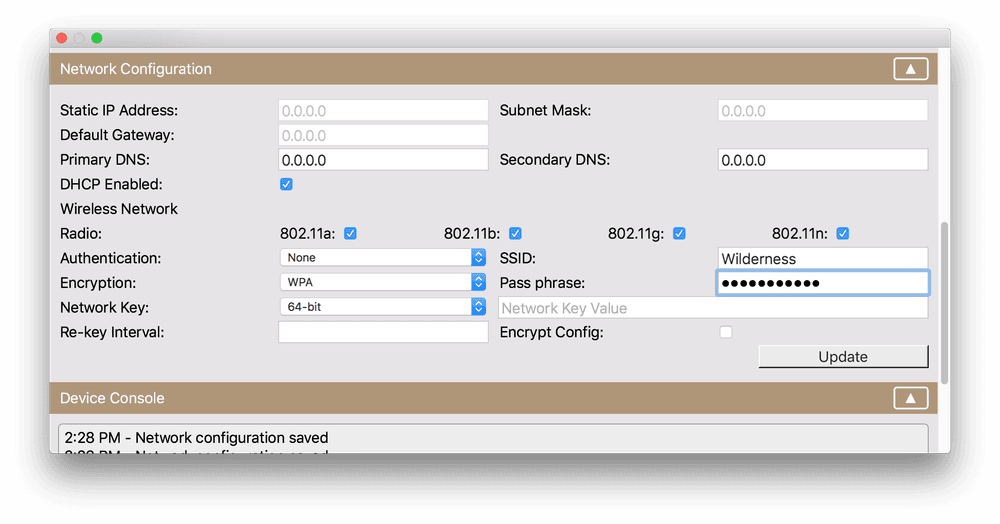
- Configure the network settings as appropriate for your local WiFi network.
- Tap the
Updatebutton to save the changes.