Real Time Clock
The STM32F7 is equipped with a real-time clock (RTC), which, when set, will retain the system time as long as the the board has power.
Using
To use Meadow's RTC module, simply set the time with the device platform's SetClock method:
Device.PlatformOS.SetClock(new DateTime(
year: 2021,
month: 04,
day: 05,
hour: 15,
minute: 33,
second: 25));
Once set, you can use DateTime.Now to retrieve the current local date and time.
DateTime clock = DateTime.Now;
Sample Application
You can check these RTC Samples on Hackster that you can try out yourself. Notice that you can either set the time manually, or you can use a config file that will get and set your local date and time via Network Time Protocol at app startup.
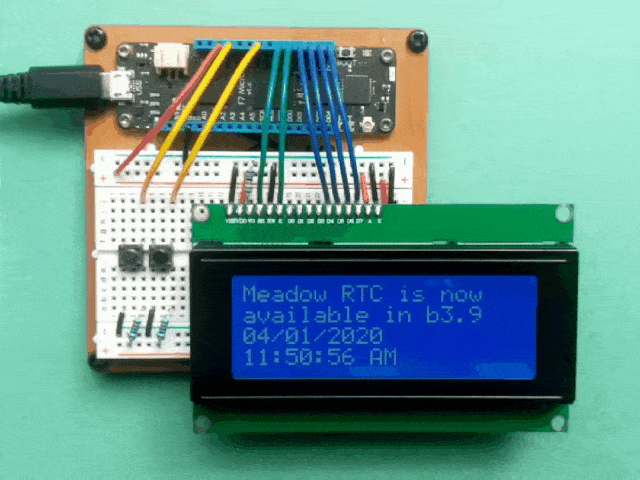 | Build a Clock with Meadow's Onboard Real Time Clock Chip |
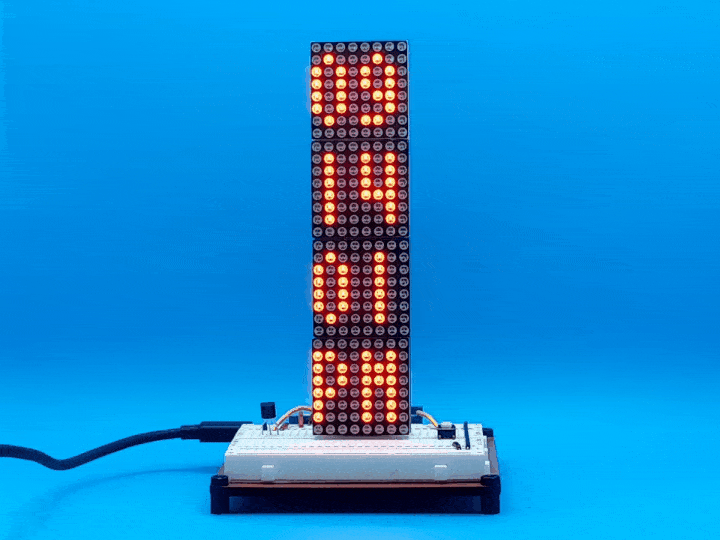 | Build a WIFI Connected Clock Using Meadow |
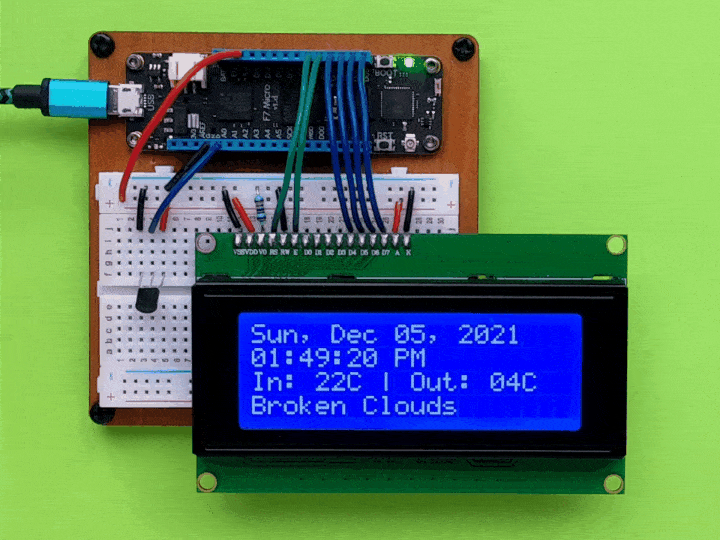 | WIFI Christmas Countdown Timer w/ an LCD Display and Meadow |