Configuration
Meadow has a robust configuration framework allowing you to adjust settings at build-time and deploy them with your app.
OS/Device Configuration and Application Configuration
Meadow.OS supports three configuration sets that are placed in three different files:
OS & Device Configuration: Specified in the
meadow.config.yamlfile. Includes general board and system configuration settings.Wi-Fi Configuration: Specified in the
wifi.config.yaml. Wi-Fi access point and password configuration for connecting to a known network.Application Settings Configuration: Specified in either
app.config.yamlorapp.config.json. Includes application settings for logging and reboot configuration. These files are used for custom developer application settings.
These files are optional and, where applicable, default values will be used if the particular file is not found in the Meadow file system.
Must Set Copy to Output Directory Build Action
In order to make sure your configuration files are deployed to the device, select the file in the Solution Explorer and make sure to set Copy to Output Directory to Copy always in the properties pane.
Sample Apps
For an example of configuration in use, see the Config Files sample App in the Meadow.Samples repo.
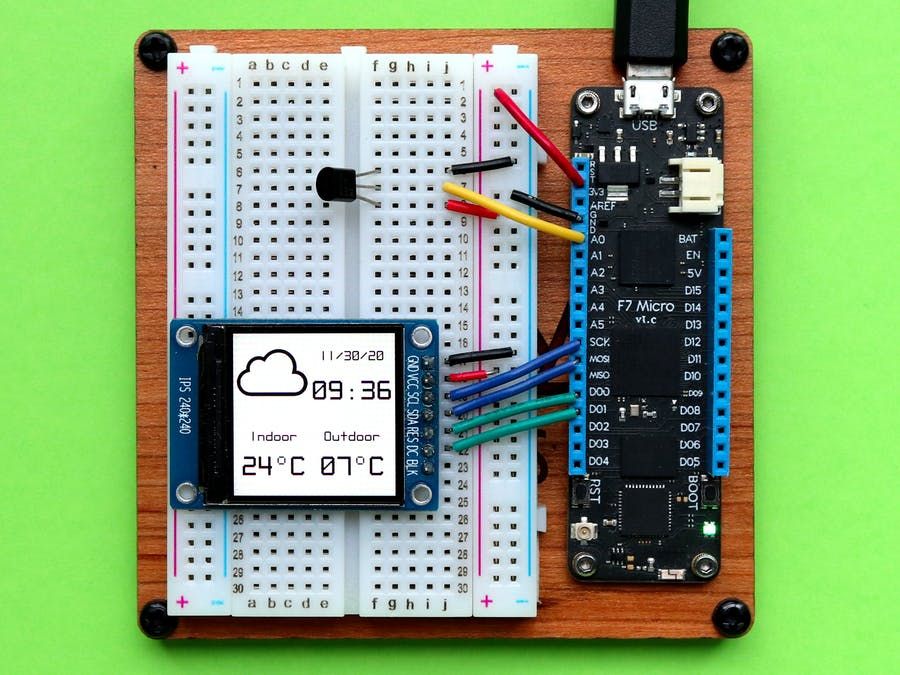 | Weather Station Using Public Web Service Using Meadow |
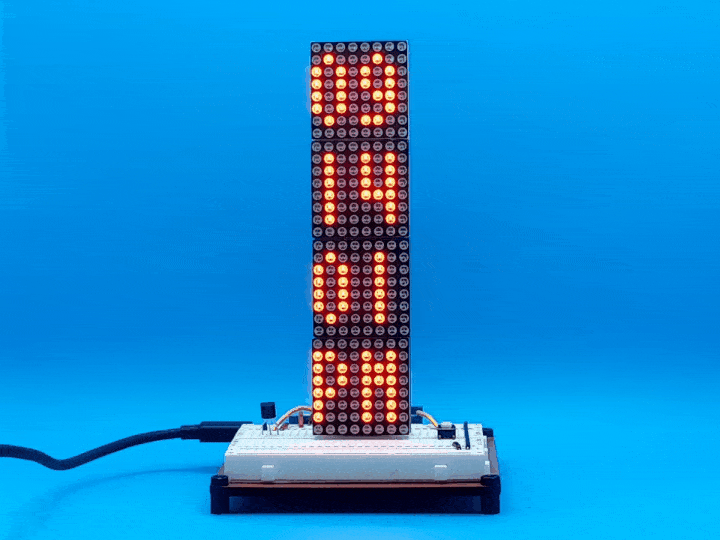 | Build a WIFI Connected Clock Using Meadow |
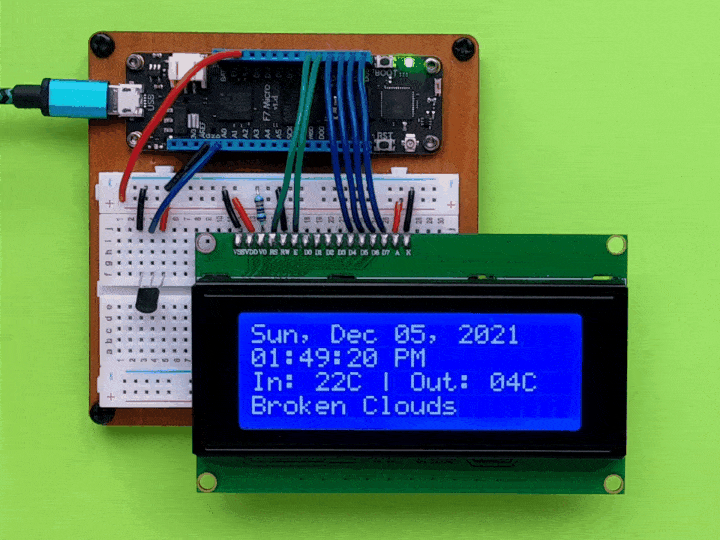 | Make a Meadow indoor/outdoor temperature/weather desk clock |