Bluetooth
Bluetooth Low-Energy (BLE) Feature Subset
Meadow contains an initial subset of BLE features. While this covers a large number of basic Bluetooth use cases, and a starting point from which additional features will be added. It's not a complete BLE implementation. The BLE specification contains a very large number of potential features, from common to rarely used. As you use and test the current implementation, please help us prioritize and curate what features get added next. If you have a use case that is not currently covered, please file an issue in the Meadow_Issues GitHub repo describing your use case and the features needed.
Currently Available Features
The following features are available in this release:
- User-Definable BLE Definition Tree - You can create a BLE tree
Definitionof services and characteristics that contain primitive type values including;int,double,string, etc. - BLE Server - Start a Bluetooth server on the Meadow and initialize it with your BLE definition tree.
- Accept Client Connections - Connect to the server from a client device application such as a mobile phone.
- Edit Values at Runtime - Write values to the graph from your managed application. Those values can be read by a BLE Client app.
- Value Change Notifications - Get notified in your Meadow application when a BLE client writes to a characteristic in your BLE tree.
NOTIFYProperties - Once connected, NOTIFY properties allow characteristics to push values to the client from server.
Planned Features
The following features are not available today, but are on-deck for implementation:
- Pairing & Bonding - The ability to pair a client to the server.
- Encrypted Communications - Once paired and bonded, server and client will use encrypted transport for communications.
BLE Clients
There are a variety of BLE client applications and libraries. When filing Bluetooth issues, please let us know which client you're using.
Mobile BLE Clients
There are several good BLE mobile client applications available from iOS and Android app stores that can expedite testing and validation of BLE endpoints including:
- Android: BLE Scanner
- iOS: BLE Scanner 4.0
C# and Xamarin BLE Clients
- Bluetooth LE plugin for Xamarin - A dedicated mobile BLE client that makes cross-platform BLE easy. Nuget, GitHub Site
- Shiny - Cross-platform device services (including BLE) project. Nuget, GitHub Site.
- 32feet.NET - A project to make personal area networking technologies such as Bluetooth, Infrared (IrDA) and more, easily accessible from .NET code. Nuget, GitHub Site.
Using Meadow's BLE Server
Pre-requisites
BLE features have been added and improved since their introduction in beta-5 releases. Make sure you have updated your Meadow to the latest Meadow OS and ESP32 firmware to have access to all available BLE features. See the Deploying Meadow.OS Guide for more information.
Defining a BLE Service Definition
The Meadow BLE server must be initialized with a Definition tree which includes a graph of the following three things:
Device- This is the Meadow device that hosts the BLE server. BLE definitions should include adeviceNameproperty that provides a friendly name to identify the device.Services- A service is a high-level group of accessible endpoints, identified by a UUID that define a particular "feature" that can be interacted with in BLE. There are a number of predefined services such as Battery, Blood Pressure, and Device Information that have known UUIDs, but you can also define your own, custom services.Characteristics- These are properties within a given service (also identified by a UUID) exposed as data endpoints that can be read from, and optionally, written to, by clients. As with Services, there are known characteristics such as Apparent Wind Speed, or Humidity, but again, you can also define your own custom characteristics.
Important Note about Known Services and Characteristics
When creating known services and characteristics with established UUIDs, some of the features of them (such as whether they can be written to) might be locked down. Meaning that if a known characteristic is read-only, the underlying library will not allow it to be written to.
For a full list of known IDs for services and characteristics, see the Bluetooth Assigned Numbers documents
Creating a BLE Definition Tree
To define your server's characteristic graph, you must create a BLE Definition object tree.
For example, the following code specifies a Meadow BLE server instance that advertises to BLE clients as a device named MY MEADOW and contains a single service with three simple properties:
var definition = new Definition(
"MY MEADOW",
new Service(
"ServiceA",
253,
new CharacteristicBool(
"My Bool",
uuid: "017e99d6-8a61-11eb-8dcd-0242ac1300aa",
permissions: CharacteristicPermission.Read,
properties: CharacteristicProperty.Read
),
new CharacteristicInt32(
"My Number",
uuid: "017e99d6-8a61-11eb-8dcd-0242ac1300bb",
permissions: CharacteristicPermission.Write | CharacteristicPermission.Read,
properties: CharacteristicProperty.Write | CharacteristicProperty.Read
),
new CharacteristicString(
"My Text",
uuid: "017e99d6-8a61-11eb-8dcd-0242ac1300cc",
maxLength: 20,
permissions: CharacteristicPermission.Write | CharacteristicPermission.Read,
properties: CharacteristicProperty.Write | CharacteristicProperty.Read
)
)
);
Examining the previous code, there are some important details:
- The first property in the
Definitiontree isdeviceName, which defines the name of the device/server. - The tree above creates a single service with a randomly chosen ID of
253 - Service Names are for convenience only, they are not viewable by the client.
- Characteristics are typed to try to make programming easier without passing
byte[]around. - The Uuid in the Bluetooth spec can be either a
Guidor aushortbut theushortgets translated to aGuidanyway, so we've opted for justGuidsupport in this release. - Permissions versus properties are nuanced. See the Bluetooth spec for details, but for general purposes just make them the same
- Meadow currently only supports
Read,Write, andNotify, even though theenums have all of the BLE supported values - Strings require a maxLength. Try not to exceed it. Client writes of larger than this length may be problematic (we need to do more testing)
Notifying Subscribed Clients When Values Change
You can also create Characteristics that will push updated values to a subscribed client as they change. These Characteristics use the Notify property. When a client subscribes to a Notify Characteristic, the server will push updates to the client as the value changes without waiting for any confirmation from the client.
If we wanted to modify our example definition above, we could add a Notify property to the My Number characteristic.
notifyCharacteristic = new CharacteristicInt32(
"My Number",
uuid: "017e99d6-8a61-11eb-8dcd-0242ac1300bb",
permissions: CharacteristicPermission.Write | CharacteristicPermission.Read,
properties: CharacteristicProperty.Write | CharacteristicProperty.Read | CharacteristicProperty.Notify
);
Now, when clients subscribe to this characteristic, they will receive notifications as the value changes.
For a sample using a Bluetooth server with a Notify characteristic, see the Bluetooth_Notify example in the Meadow.Samples repository.
Initializing the Bluetooth Server
Once you have a BLE tree definition you can start initialize the BLE server with the following code:
Device.BluetoothAdapter.StartBluetoothServer(definition);
Restarting the Bluetooth Server with New Definition
If you want to offer a different BLE tree definition from your BLE server at runtime, you can stop the current server and start it with the new definition:
Device.BluetoothAdapter.StopBluetoothServer();
Device.BluetoothAdapter.StartBluetoothServer(newDefinition);
For a sample that changes the Bluetooth server based on setting a characteristic to a specific value, see the Bluetooth_Restart example in the Meadow.Samples repository.
The StopBluetoothServer method was added as of Meadow OS v2.1.0.1. If you want to change BLE servers at runtime on a Meadow running an older OS, you will need to update to a newer Meadow OS and ESP32 firmware. See the Deploying Meadow.OS Guide for more information.
Setting Data for a Client to Read
Interacting with the Bluetooth Characteristics will be done through your Definition. When you want to set a value for a Client to read, use the SetValue() method on a Characteristic.
For example, with our example definition, we could set the boolean and integer Characteristics every two seconds with a loop like this:
bool state = false;
int value = 0;
while (true)
{
// we can access the characteristics by index by name if we want:
definition.Services[0].Characteristics["My Number"].SetValue(value);
// or even by the UUID:
definition.Services[0].Characteristics["017e99d6-8a61-11eb-8dcd-0242ac1300aa"].SetValue(state);
value++;
state = !state;
Thread.Sleep(2000);
}
Note that you can access a Characteristic by index, name or UUID (the latter two are case-insensitive as well);
Knowing when a Client Writes a Value
Your application can be notified when a Client sets a Characteristic value through the ValueSet event. You can wire up any of the Characteristics you're interested in.
To continue our example, if we wanted to wire up all of the Characteristics (yes, in this example even the read-only ones that will never actually get written to) we could use the following:
foreach (var characteristic in bleTreeDefinition.Services[0].Characteristics) {
characteristic.ValueSet += (c, d) => {
Console.WriteLine($"HEY, I JUST GOT THIS BLE DATA for Characteristic '{c.Name}' of type {d.GetType().Name}: {d}");
};
}
The incoming parameters are the Characteristic definition being set and a type-safe value.
Sample projects
You can look through these samples to use Bluetooth on Meadow with a Xamarin.Forms companion app.
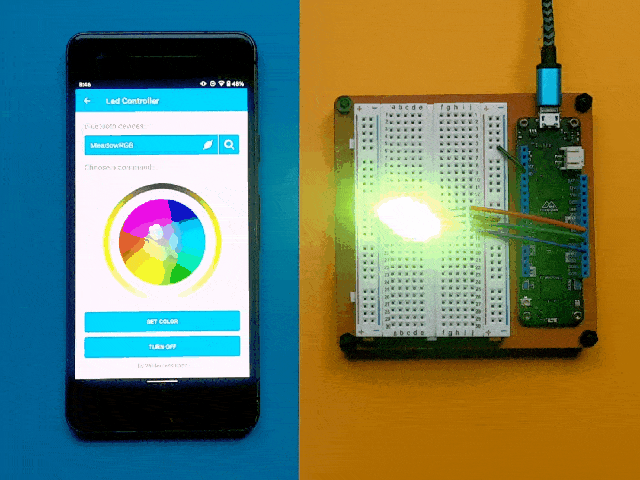 | Control an RGB LED via Bluetooth with Meadow and Xamarin |
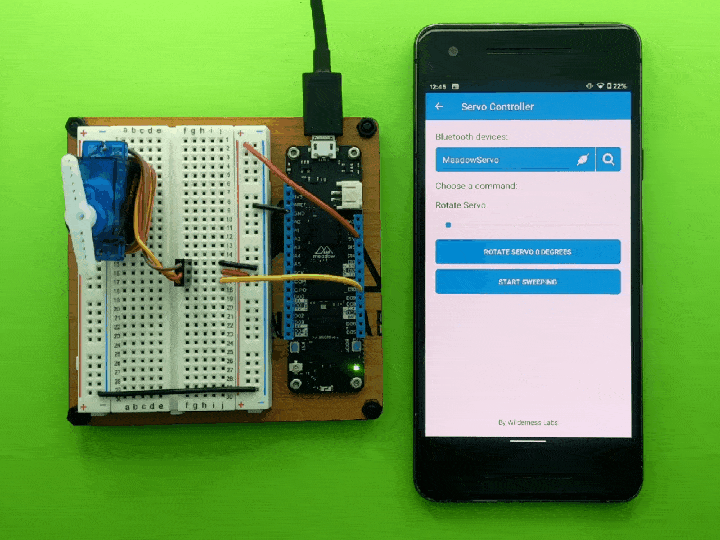 | Control a Servo via Bluetooth with Meadow and Xamarin |
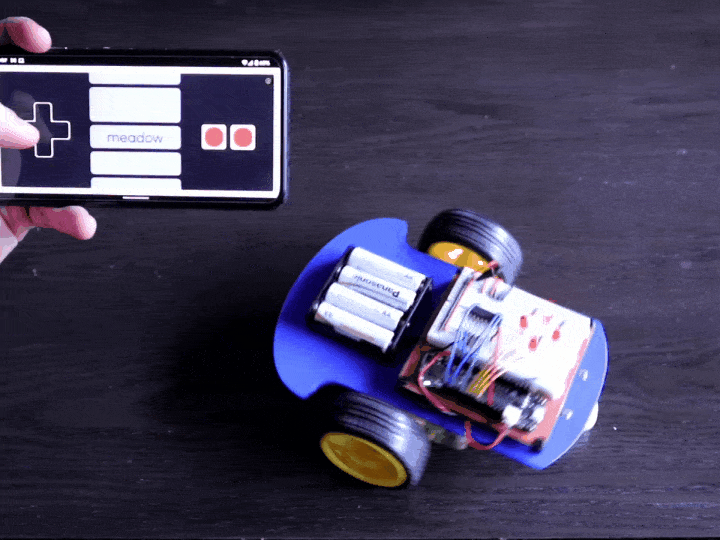 | Meadow Rover Part 2: Remote Control over Bluetooth |